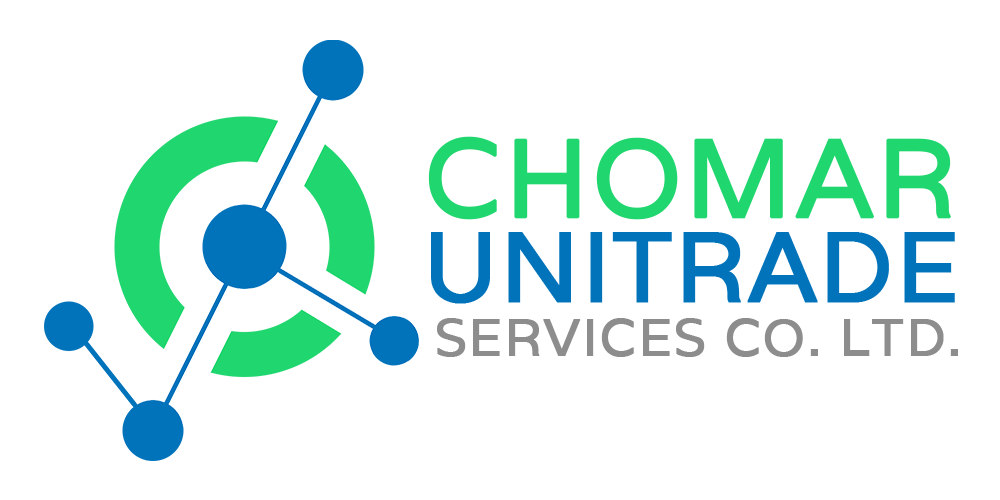How to Configure The Laser Pointer on Fluke 62 Max IR Thermometer

Activating Laser Pointer on Fluke 62
Most IR Thermometers have a laser pointer to help the target the measurement. The simplest of these targeting systems is a single laser that points at the approximate center of the field view. To activate the laser pointer on your Fluke 62 max IR thermometer just press and release the green trigger then take the select button and press it multiple times until you see L.A.S ON and use the set button to turn it off or on.IR thermometers with more complex targeting systems use two or more lasers just like the Fluke 62 max this will indicate the full size of the field of view at the measured distance which can save you the trouble of estimating its size on the fly using D:S rat. A dual-laser or multiple-laser instrument may be easier to use correctly, especially for an inexperienced operator.
Uses of Infrared Thermometers
One of the common misconceptions about the laser pointer that it reads the temperature which is plain wrong. The laser pointer in an infrared thermometer is a guide that indicates where you’re pointing the instrument. When measuring the heat coming from an A/C duct, the laser helps to steady your aim and ensure that you are close to the area you’re trying to temp. The Fluke IR thermometer is actually reading the temperature above, below or around where you see the laser. Some infrared thermometers just like the Fluke 62 Max plus, it provides an indication of the infrared radiation being measured between the laser points. The diameter of the area measured will change as you get farther from your target. This is called optical range.
In conclusion, the Fluke 62 max IR thermometer has an handy laser pointer that guides you using the visible dot or circle to aim at your surface. You’ll easily be able to see the area the device is measuring and make adjustments to get the most accurate reading possible. This laser-circle guide is the best option since it shows you the exact area of measurement. Some users thought that laser pointer is not that important in a IR thermometer but without this feature, the user may encounter difficulties when targeting the measurement and it may also affect the accuracy of the device. This article hopefully helps you to understand not just the structure of the laser pointer but also the importance of it in a IR thermometer.
Learn more about Fluke Thermometer