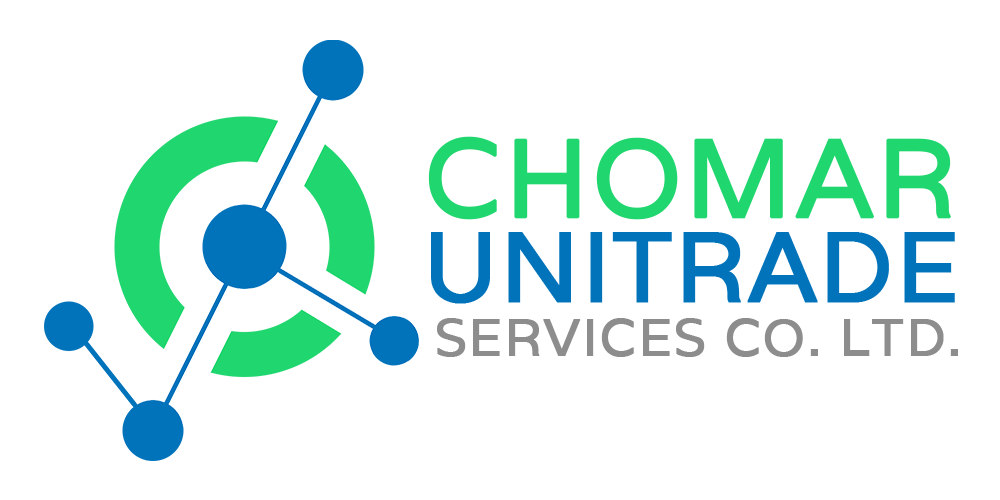How to Measure DC Voltage Using Fluke Multimeter

To measure DC Voltage or direct current voltage using a Fluke multimeter, simply turn the selector dial on the multimeter to the DC Voltage setting. On some auto ranging multimeter there will only be one DC. Voltage selection on the dial. You may also select the voltages on the dial that can be chosen such us 2V, 20V 200V up to 1000V. You may start by selecting the highest voltage on the dial and then turn down to a lower voltage.
After selecting the DC voltage on the Fluke multimeter dial, power off the circuit/wiring under test if there is a danger of shorting out closely spaced adjacent wires, terminals or other points which have differing voltages. Use the two probes to measure to measure across the battery terminal. The black probe should be used on the negative terminal of the battery and must be connected to the COM connection on the multimeter. The red probe should be used on the positive terminal of the battery and connected to the connection on the multimeter that is marked V. This connection may have other symbols marking it as well, such as ohm symbol. If the red and black multimeter probes are connected the wrong way to the battery, then a digital multimeter will show a negative sign next to the voltage. On the digital multimeter, it does not matter if the leads are reversed when measuring voltage but for analog multimeter can be damaged if the polarity is reversed on the leads. Touch the black probe against the first point of the circuitry/wiring. Power up the equipment. Touch the other red probe against the second point of test. Ensure you don't bridge the gap between the point being tested and adjacent wiring, terminals or tracks on a PCB and take the reading on the on the LCD display.
Always check your probes and test leads, never use a damaged probe to measure voltages. It is also recommended to buy and use a meter with a least CAT III or preferably CAT IV protection for testing mains voltages. This type of meter will incorporate high rupturing capacity (HRC) fuses and other internal safety components that offer the highest level of protection against overloads and transients on the line being tested. A meter with less protection can potentially blow up causing injury if it is connected incorrectly, or a transient voltage generates an internal arc.
Browse our products to see available Fluke Multimeters.
More Fluke's Interesting Articles