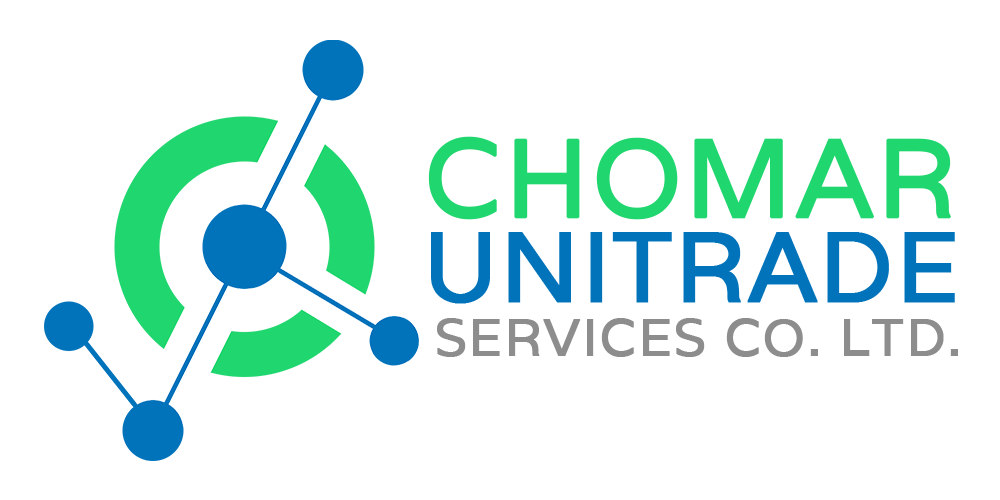Fluke Tix501 – A Must-Have Thermal Camera
Photographs are typically captured using a standard digital camera or a smartphone. After all, nearly 100 million photos and videos are shared on Instagram alone every day. However, these cameras are not always able to provide the necessary information or capture the required image. To measure temperature differences between objects in a given area, for example, only a thermal camera will suffice. Thermal imaging cameras can help you see things that are not visible in the visible light spectrum. They’re great for detecting drafty areas around the house. They are beneficial in terms of security. They can also help you detect animals that may be on your property late at night. The options available on this frequently misunderstood camera, on the other hand, can be overwhelming.
Thermal imaging is useful for detecting inconsistencies in equipment by indicating hot and cold spots in surface temperature using infrared image capture. Because heat is frequently an early symptom of equipment damage or malfunction, it is critical to monitor it in preventive maintenance programs. RS Components carries the Fluke Professional series of infrared thermal imaging cameras. They produce clear, detailed images that assist maintenance engineers and technicians in locating hot spots and diagnosing potential problems in electrical systems, just like the Fluke TiX501 Thermal Camera.

Fluke TiX501 Thermal Camera
The Fluke TiX501 Thermal Camera, with its advanced thermal sensitivity and impressive 240 articulation, is the ideal tool for developing a proactive forecast system that can significantly reduce maintenance costs.
Advanced Features
- The LaserSharp Auto Focus function utilizes a laser distance meter to calculate object distance and immediately adjust the focus.
- The built-in Fluke IR-Fusion technology will automatically capture an infrared image while also capturing a digital visible light image, blending the two images.
- Overlaid pixel for pixel on a single display, the two pictures can be viewed in full infrared, full visible light, or at various degrees of blending.
- A picture-in-picture mode (PIP) and a 5-megapixel digital camera are available, as are two user-definable spot markers and a user-defined measurement box with movable size and a Min/Max/Average temperature display.
- Text annotations allow the user to add custom notes to captured images, while hot and cold spot markers and center-point temperature measurements are useful for understanding the on-screen results.
Voice Annotation & IR-PhotoNotes
A Bluetooth headset can be used to record up to 60 seconds of voice annotations. Engineers no longer need to carry a clipboard or try to remember what they saw and where it was with the TiX501 camera’s playback capability. Meanwhile, you can use IR-PhotoNotes to take photos of asset numbers or other identifiers to use as a reference when viewing the thermal image on your computer. Standard shortcuts as well as user-programmable options are included in these notes.
Asset Tagging
Scanning a QR code on the object in question with Fluke Connect Asset Tagging will automatically sort and organize all subsequent images. With the removal of the need to drag and drop images, there is no longer any need to waste time renaming files or searching for individual images one at a time. Use this feature to simplify reporting and quickly compare measurement types, whether mechanical, electrical, or infrared, in one location
Fluke Connect Software
Fluke Connect, the ultimate solution for quickly sorting and storing captured images, is fully compatible with the TiX501 Thermal Camera. This software, with its modern visual design and simple menu navigation, simplifies work flow and reduces downtime. Sync your camera wirelessly to your smart device, and any images you take will be automatically uploaded to the Fluke Connect app for saving and sharing. Operators can edit and optimize captured images, access thermal images stored in the cloud, and search through logged evidence by asset, severity, or title.